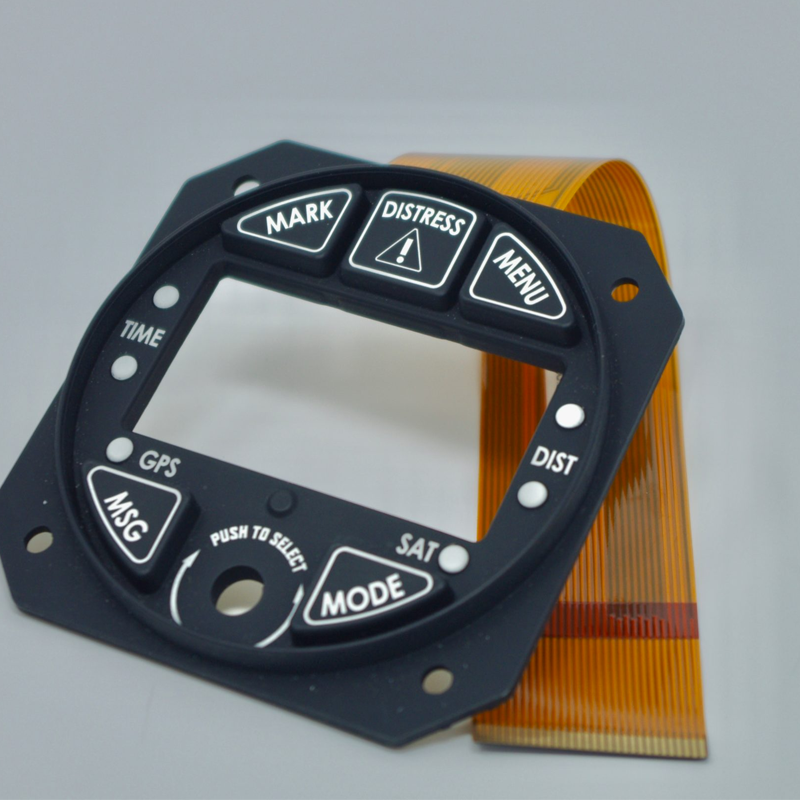Welcome to the Flykeyboard blog, where we’re dedicated to helping you solve one of the most common challenges in modern electronic design—overly complicated keypads. We know that as a consumer or device manufacturer, you’re tired of juggling multiple remote controls and intricate input devices that only add to your daily frustrations. At Flykeyboard, we specialize in custom service solutions, and our mission is to help you develop keypads that are both feature-rich and exceptionally easy to use. In this post, we will delve into strategies for designing less complicated keypads while maintaining essential functions, ensuring that your devices are both intuitive and user-friendly.
The Modern Dilemma: Complexity in Electronic Keypads
Many consumers have voiced their concerns regarding modern remote controls and keypads. Despite the abundance of features found in today’s devices, manufacturers frequently fall short in minimizing the complexity of their interfaces. A recent study highlighted by C-Net revealed that the average home theater owner uses over six different remote controls, each with its own array of buttons and confusing layouts. This overabundance not only overwhelms users but also discourages them from purchasing new devices out of fear that their lives will become even more cluttered with confusing input mechanisms.
The challenge for engineers and product developers is clear: How can we simplify keypad design without sacrificing the functionality that customers demand? At Flykeyboard, we believe that it’s possible to achieve the best of both worlds by carefully considering design principles that reduce complexity while preserving essential features.

Standardized Layouts: The Key to User Familiarity
One of the fundamental aspects of designing a less complicated keypad is adhering to standardized layouts, especially for numeric keypads. The numeric layout found on telephones and computer keyboards has become deeply ingrained in user habits. By mimicking this familiar format, you eliminate the need for users to relearn button placements, making it possible for them to operate the keypad without constantly glancing at the device.
Standardization can be particularly beneficial when designing keypads for devices that might not require a numeric keypad at all. For instance, television remotes typically feature numeric keypads; however, many users rarely rely on these numbers when selecting their favorite channels. Instead of forcing a full numeric pad onto a device, consider alternative solutions like on-screen keypads navigated by arrow buttons. This approach can significantly simplify the interface while still offering the necessary functionality.

Reducing Button Overload: Less Is More
One of the biggest obstacles to creating user-friendly keypads is the sheer number of buttons on many modern devices. Research indicates that a typical set of remote controls for home theater systems can have over 239 buttons. This excessive number not only clutters the interface but also increases the likelihood of user error and confusion.
The solution is to streamline the keypad by reducing the total number of buttons. At Flykeyboard, we recommend a thoughtful approach to button selection:
- Eliminate Redundancy:Identify buttons that are rarely used and consider removing them or relocating their functions to secondary menus.
- Double-Duty Buttons:Design buttons that can serve multiple functions when used in combination with a modifier key. This strategy can significantly reduce the overall button count.
- Contextual Input:Instead of having every function directly accessible, use contextual keys that adapt to the user’s current needs. For example, a single button might provide different functions based on the mode of the device.
- Optimized Button Sizing:Increase the size of essential buttons to make them easier to locate and press, while also reducing clutter by removing unnecessary controls.
By carefully curating the buttons on your keypad, you can create a streamlined, more intuitive interface that improves the overall user experience.

Enhancing Usability Through Better Labeling
Even the best-designed keypads can fall short if the buttons are not clearly labeled. Poor labeling is a frequent source of frustration for users, especially when manufacturers use industry-specific acronyms or unclear symbols that may not be understood by the average consumer. For example, abbreviations like DSP or FQ+ might make sense to engineers, but they can turn a keypad into a confusing puzzle for users.
To address this, we recommend the following labeling strategies:
- Clear and Concise Text:Use full, descriptive words instead of obscure acronyms whenever possible.
- Intuitive Symbols:Where text is not feasible, employ universally recognized icons that clearly convey the function of each button.
- Consistent Formatting:Ensure that the labeling is consistent across the device. Uniform font sizes, colors, and placements can greatly reduce user confusion.
- User Testing:Before finalizing the design, conduct user testing to gather feedback on the clarity of the labels. This can help identify any elements that may be confusing or misinterpreted.
A well-labeled keypad not only enhances usability but also builds trust with your users by ensuring they can operate their devices effortlessly.
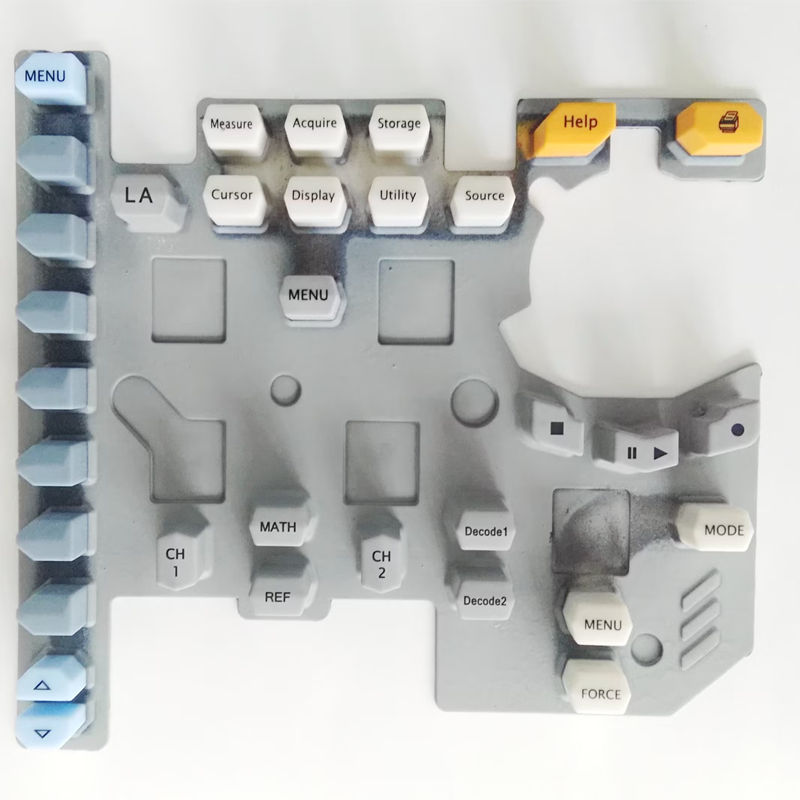
Innovative Design Strategies for Simplification
Beyond standard layouts and clear labeling, there are several additional design strategies that can significantly simplify keypad interfaces:
- Paired Inputs with Rocker Switches:When you have functions that naturally come in pairs, such as volume up and volume down, consider integrating them into a single rocker switch. Rocker switches are not only more intuitive but also free up space for other critical functions.
- Color-Coding for Function Grouping:Use color-coding to group buttons by function. For instance, you could assign a specific color to entertainment controls, another to navigation keys, and yet another to system settings. Color-coding helps users quickly identify the purpose of each button.
- Translucent and Backlit Buttons:Incorporate translucent materials and under-lighting to create a visually appealing interface that is easy to use in low-light conditions. Backlit buttons can guide users intuitively to the correct controls without overwhelming them.
- Modular Keypad Design:Consider designing keypads that can be customized based on user needs. A modular design allows for the removal or addition of specific functions, which is particularly beneficial for devices used in different contexts or by different user groups.
- Collaboration for Complementary Devices:If your device is part of a larger ecosystem, work closely with manufacturers of complementary devices to ensure a unified and standardized interface across all products. This cooperation can lead to more intuitive, cross-compatible designs that enhance the overall user experience.
By incorporating these innovative strategies, you can develop keypads that are not only simpler but also more adaptable to a wide range of applications.

The Flykeyboard Advantage: Custom Services Tailored to Your Needs
At Flykeyboard, we understand that every project is unique. Our custom service offerings are designed to help you overcome the challenges of designing a less complicated keypad without compromising on functionality. Whether you’re a startup looking to launch a new product or an established brand aiming to refresh your device interface, our experienced team is here to assist you.
Our comprehensive approach includes detailed consultations, advanced prototyping, and iterative design improvements—all aimed at ensuring that your final product meets both user expectations and industry standards. We take pride in offering flexible solutions that allow you to adapt the design to your specific market needs, ultimately leading to a more intuitive and satisfying user experience.
![]()
Final Thoughts:
At Flykeyboard, we believe that simplifying keypad design is not just about reducing the number of buttons or simplifying labels—it’s about enhancing the overall interaction between the user and the device. Our commitment to quality and innovation drives us to create interfaces that are as functional as they are easy to use.
We invite you to explore our custom services and see firsthand how our expertise can transform your device’s interface into a streamlined, user-friendly experience. Whether you’re redesigning an existing product or developing a new one from scratch, Flykeyboard is your trusted partner in creating keypads that truly meet the needs of your customers.
Thank you for joining us on this journey towards better, less complicated design. We look forward to collaborating with you to develop solutions that not only meet but exceed your expectations. Contact Flykeyboard today to learn more about our custom service offerings and how we can help simplify your next project!